首先我们下载nlohmann/json文件包
把include整个目录,复制到当前的项目里(注和cpp同一级)
这会的文件结构应该是
main.cpp
include\
include\nlohmann\json.hpp
include\nlohmann\detail
省略...接下来我们配置项目的附加目录
打开工程配置属性,选择C/C++,选择常规,在附加目录里添加对应的include目录
注意:比如我的项目文件结构
D:\VisualStudioProjects\debug\include\nlohmann\json.hpp
就需要选择D:\VisualStudioProjects\debug\include,即nlohmann的上一层
还有一个一定要注意实在Debug还是Release哪个模式下。作者就是在Release配置,然后再Debug调试一直错误。。
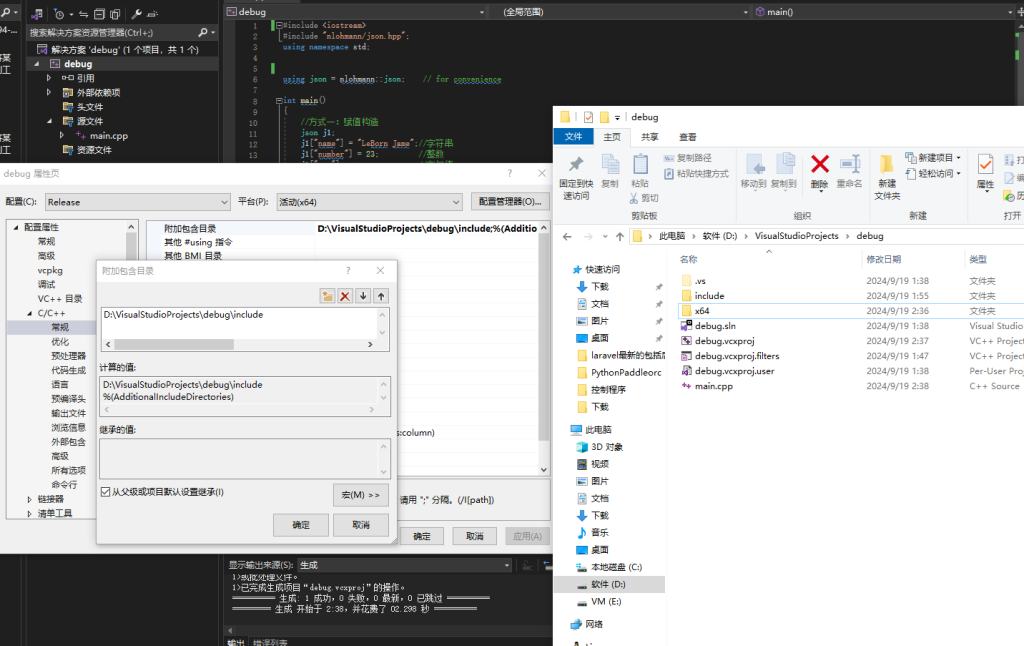
这样就可以了。然后来个测试的代码,更多的使用可以查看官方的文档。
#include <iostream>
#include "nlohmann/json.hpp";
using namespace std;
using json = nlohmann::json; // for convenience
int main()
{
//方式一:赋值构造
json j1;
j1["name"] = "LeBorn Jame";//字符串
j1["number"] = 23; //整数
j1["man"] = true; //布尔值
j1["children"] = { "LeBorn Jr","Bryce Maximus","Zhuri" };//数组
j1["behavior"]["funny"] = "gigigigigigi"; //对象中元素值
j1["wife"] = { {"name","Savannah Brinson"},{"man",false} };//对象
//方式二:直接构造
json j2 = {
{"name","LeBorn Jame"},
{"number",23},
{"man",true},
{"children",{"LeBorn Jr","Bryce Maximus","Zhuri"}},
{"behavior",{{"funny","gigigigigigi"}}},
{"wife",{{"name","Savannah Brinson"},{"man",false}}}
};
cout << "j1: " << j1 << endl; //输出json对象值
cout << "j2: " << j2 << endl; //输出json对象值
return 0;
}注意,如果是MFC下,最好是放在文件的最顶部引用,如果再引用了其他头文件之后引用可能会出现异常错误
关于作者